Store Credit Campaigns
Store Credit Campaigns are one time “Airdrops” of a specified Store Credit amount that get sent to either all of your customers or a predefined subset of them.
memberr makes use of Shopify Segments to split your customers into desiered subsets.
Using Shopify segments allows you to filter your customers by any criteria you want including:
- Customers havn't purchased in the last X days
- Customers who have purchased a specific product
- Customers who abandoned their cart
- Customers who haven't visited your store in the last X days
- etc.
You can create a Campaign by selecting the Campaign menu item from the sidebar and then selecting Create new.
Campaign Settings
A Store Credit Campaign is comprised and defined by the following values:
Value | Description |
|---|---|
| Customer Segment | The customer segment whose members will receive the credit. |
| Credit Amount | The amount of Store Credit each customer will receive. |
| Expires | Wether the newly created Store Credit expire or not. (Note: Only the Store Credit credited through this campaign are effected by this setting.) |
Creating a new Customer Segment
New customer segments can easily be created directlyfrom Shopify Store dashboard. Simply select the Customers tab and then select Segments from the sidebar. Then click on the button labeled Create Segment.
Segment query language
Visit the Shopify Segment query language reference for more information on how to create segments.
Targeting
Selecting the right segmant is crucial to the success of your campaign. Shopify offers a powerful segment query language and a wide range of filters to help you create the perfect segment.
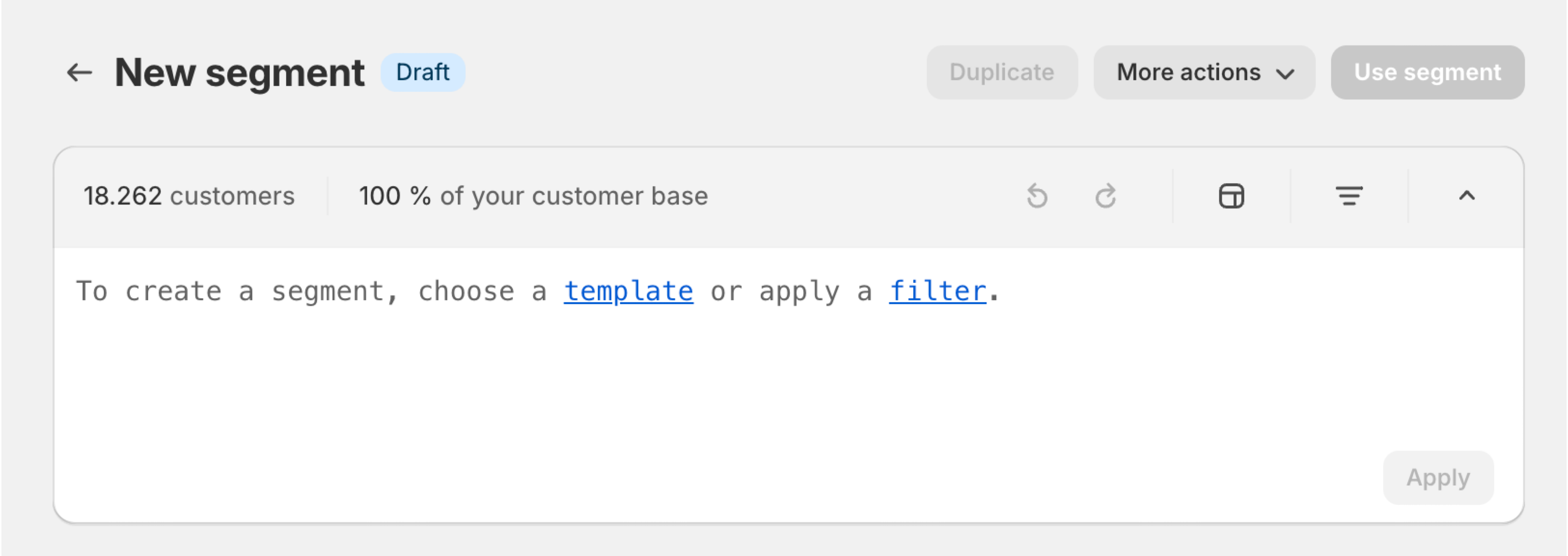
You could for example filter your customer base by one or a combination of the following attributes:
1. Engage first time customers
- Subscribers who opened or clicked on emails often recently but didn't make a purchase: Give a discount to subscribers who have recently opened or clicked on emails a lot to convert them into first-time buyers.
- First-time customers who bought specific products: Send customers invitations to encourage them to create an account for faster checkouts, easily track order status, and view order history.
2. Engage high-value customers
- Customers who spent a large amount per order recently: Cross-sell high spenders who have placed an order in the last 90 days with another product from the same collection.
- Customers who placed a lot of orders recently: Engage with customers who have placed a lot of orders recently. Offer them free shipping on their next order to encourage them to buy again.
- First-time customers who bought specific products: Send customers invitations to encourage them to create an account for faster checkouts, easily track order status, and view order history.
3. Re-engage customers
- Customers who haven't ordered recently but used to do so frequently: Win back customers that haven't engaged with emails recently but have in the past.
- Customers who used to be highly engaged: Try to win back customers who used to buy a lot from your store.
- Customers who have recently made a purchase: Drive repeat sales by targeting customers who have opted in to email marketing and recently placed an order.