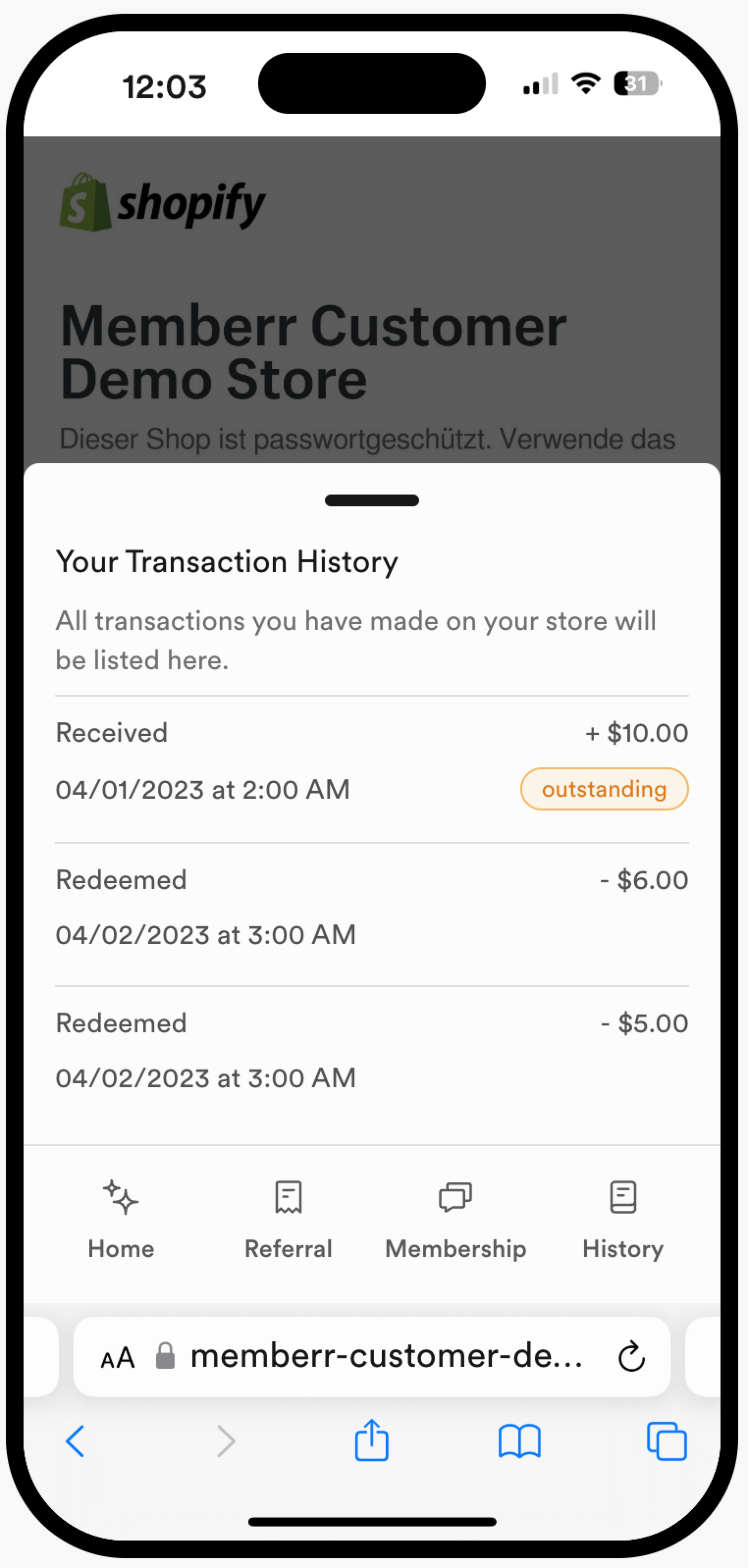Redeeming Store Credit: memberr widget
The memberr Store Credit widget displays a small widget to your customers when the visit the store. When users are signed in they can use it to view their current Store Credit balance and select the amount of Store Credit they want to apply to their next purchase. To activate the memberr Store Credit widget simply open your theme and activate the memberr widget from the left hand sidebar.
Notice: For the widget to be visible you also need to activate your Store Credit program. Learn how to activate it here.
Settings
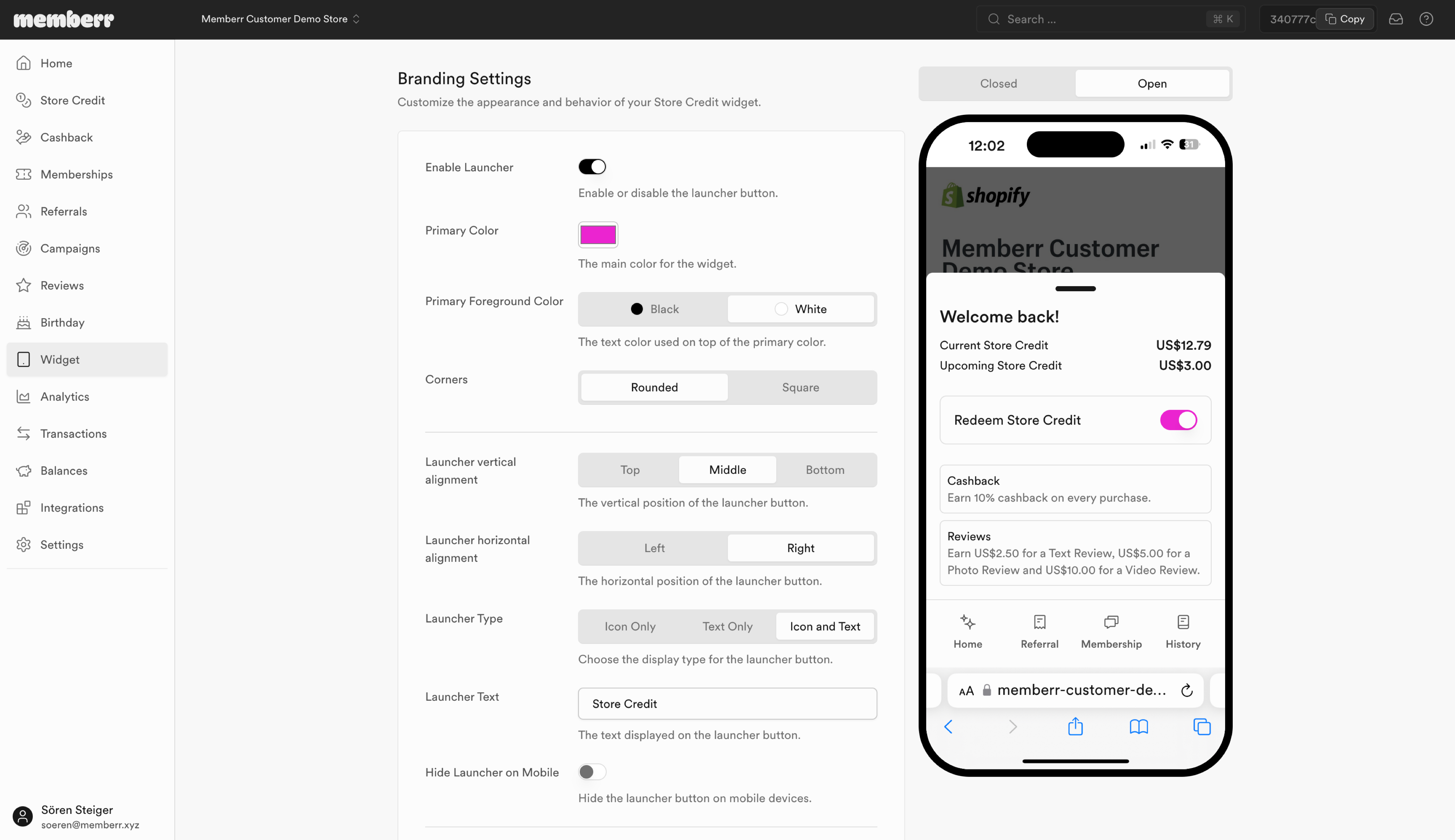
Widget Overview
Home Screen
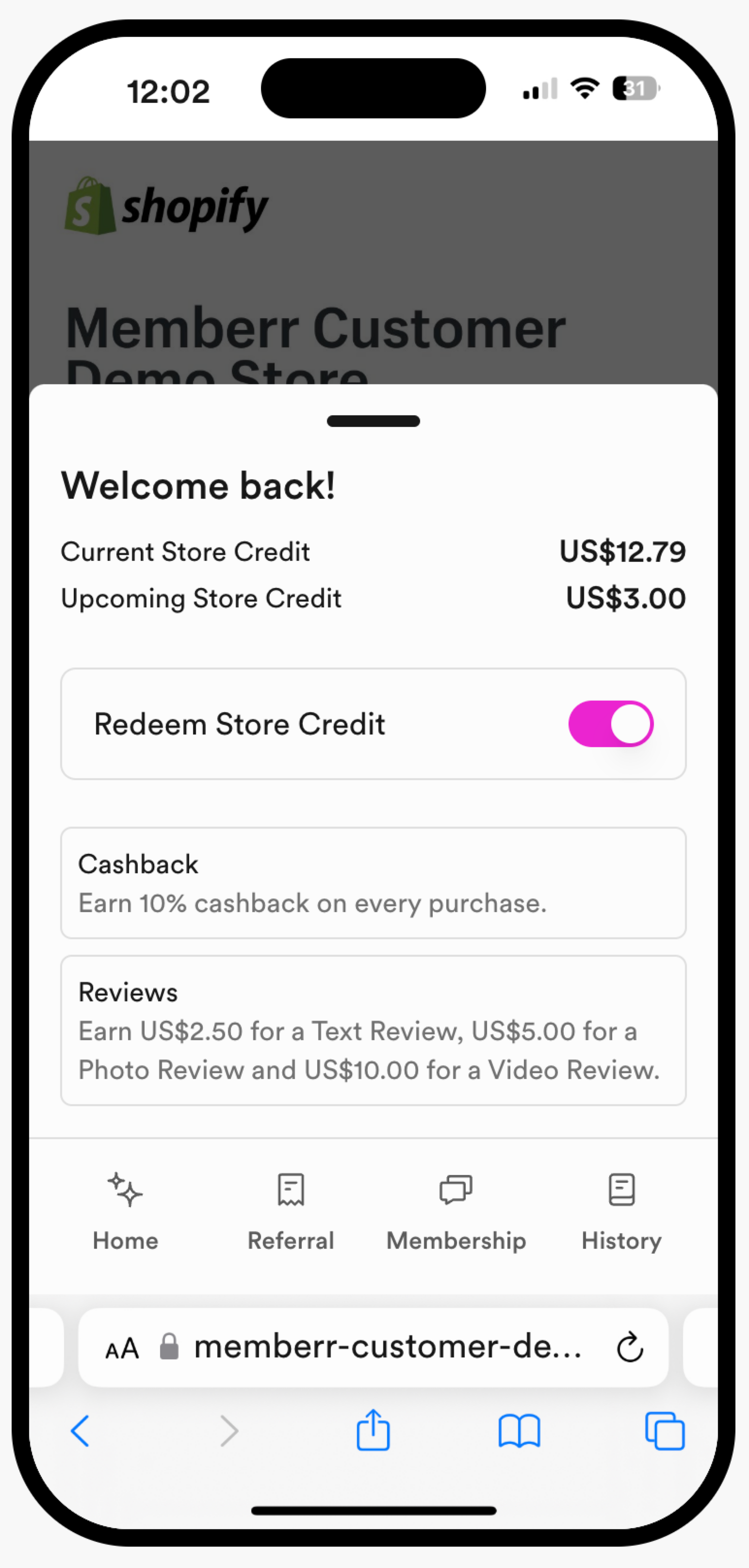
Referral Screen
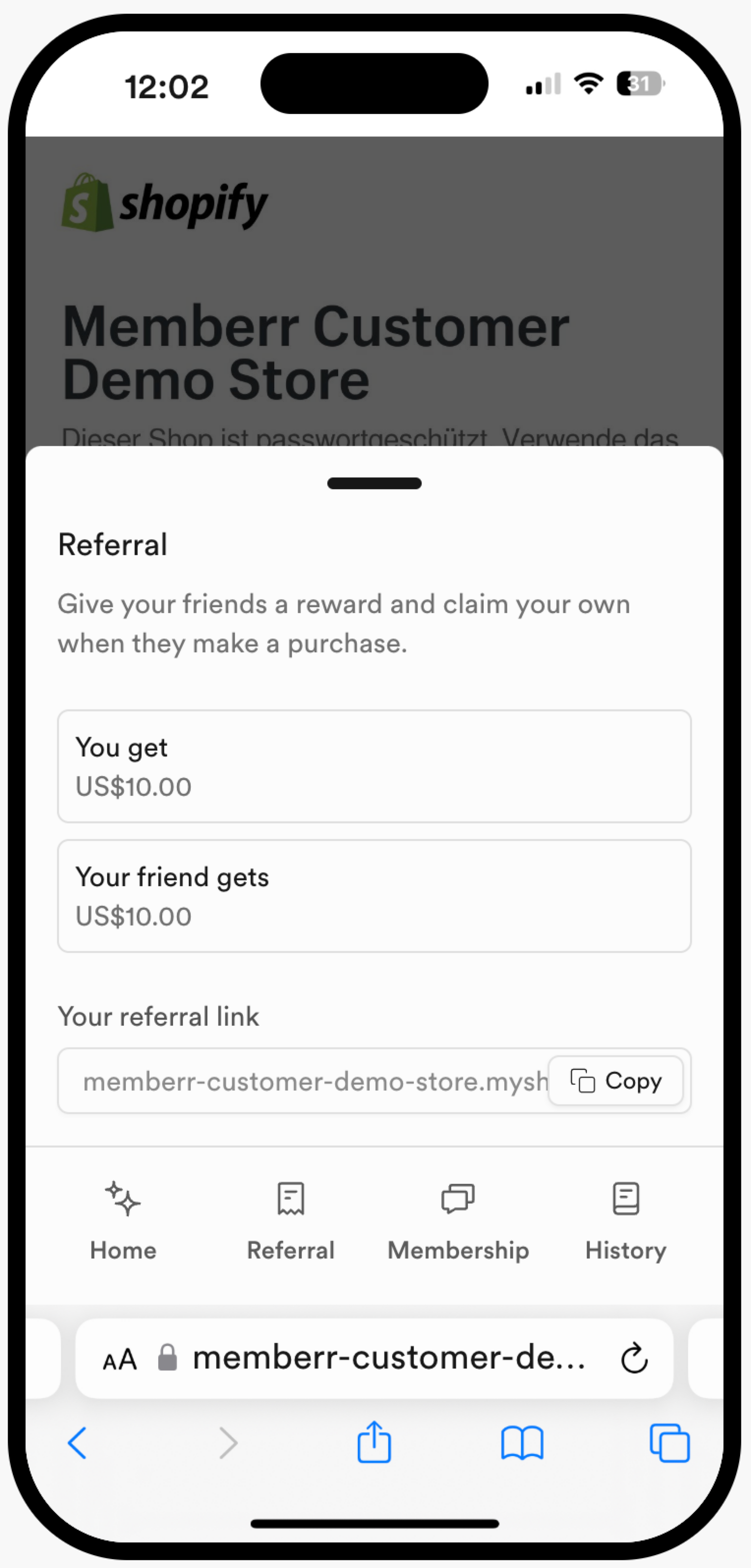
Memberships Screen
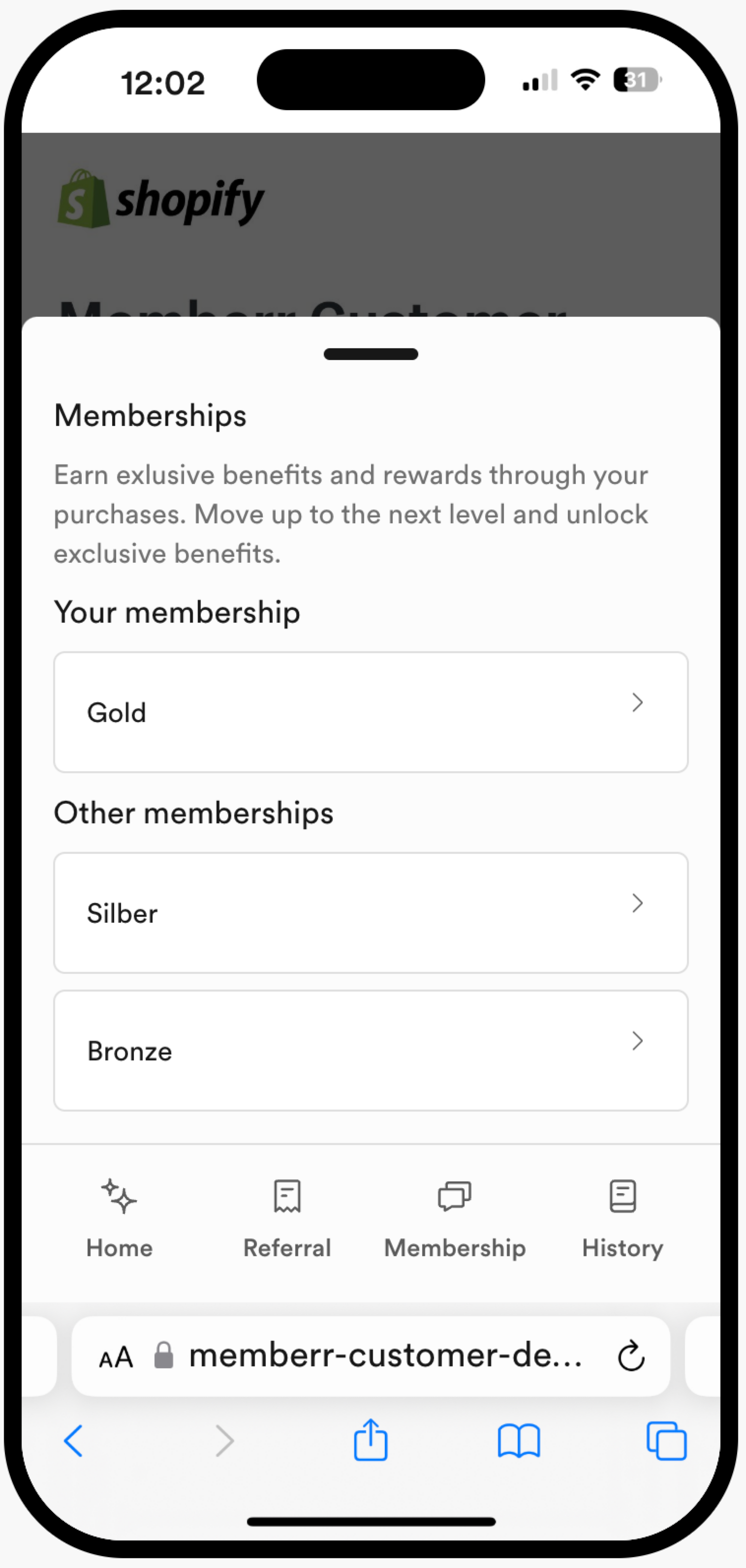
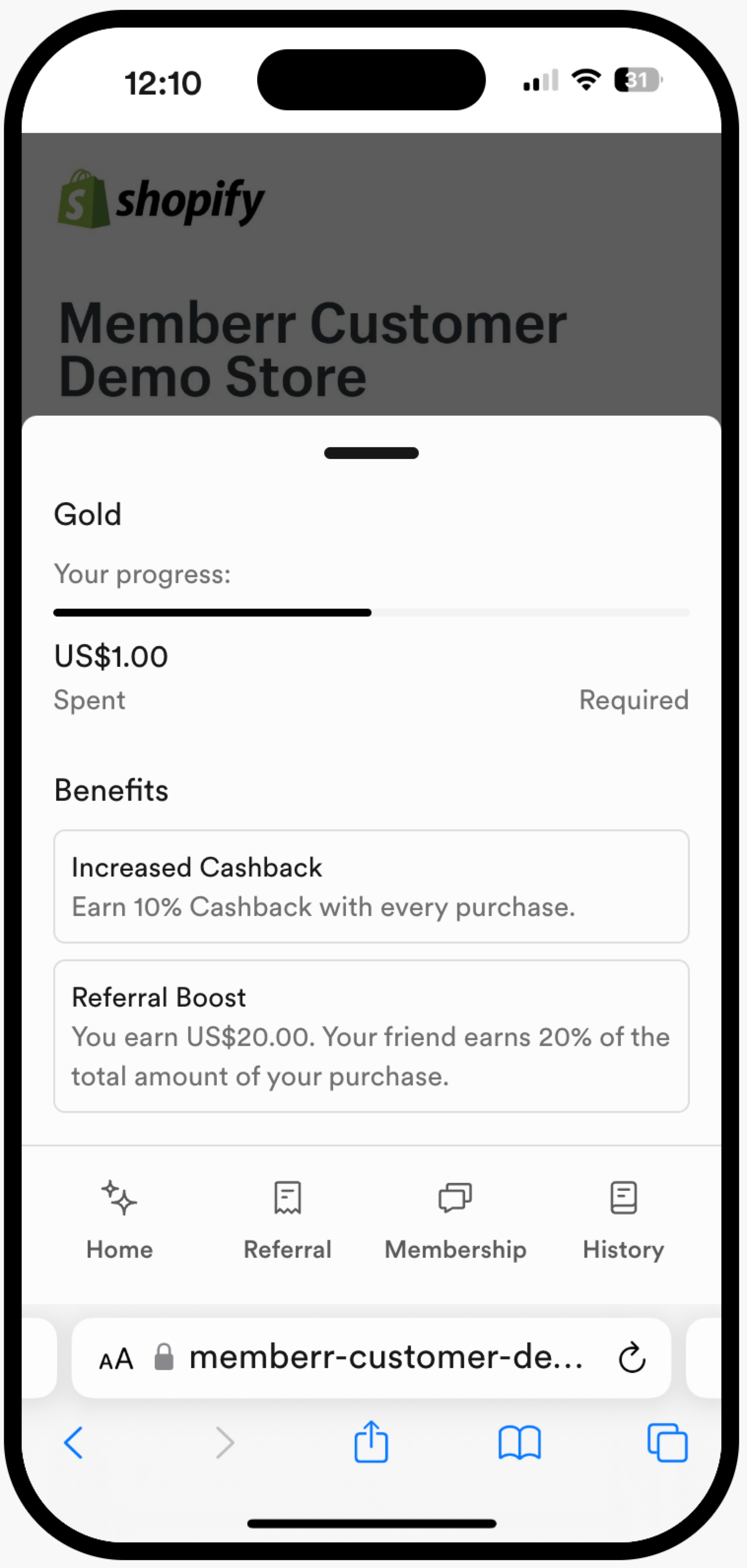
Transaction history Screen