Cashback: Expiration
All Store Credit related settings within memberr allow for the definition of an expiration date demnomitated in days.
Like all other settings the Expiration Date setting for cashback sets a timeframe within a customer that has received cashback must spend their received amount before the Store Credit expires and becomes unavailable for future use.
It is a best practice to reminde the customer before their Store Credit expires.
A possible option for this is to make use of the Store Credit will exipre event in for example klaviyo. The event can be used to tigger a reminder email 14 days, 7 days or 3 days before the Store Credit expires.
Learn more about this option here.
Important: Median Time Lag between Orders
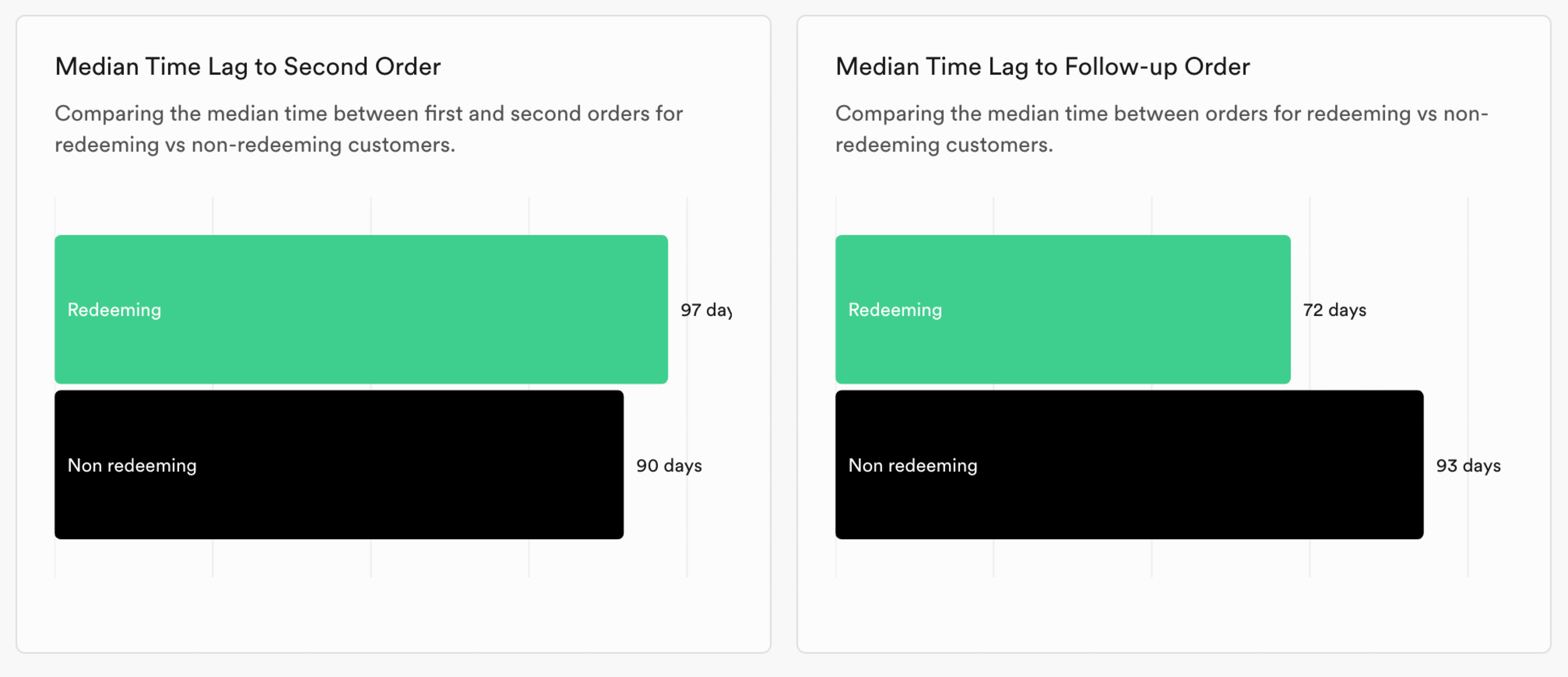
Before desciding to on what value to set for cashback expiration we recommend that you check the median time lag between orders of you customers.
You can check these values on the Analytics page in the memberr app.
It makes sense to set the expiration date for all store credit transactions to a value that is higher than the number of days shown in these stats. Otherwise most of the time it will not be possible for most of your customers to benefit from the Store Credit they received.